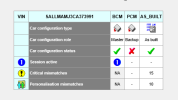Download & unzip 'diagnostic installer helper' from https://topix.landrover.jlrext.com/topix/ui/mylinks
Edit -
For SDD select the link SDD Manual Software Download.
This will download the required files needed to your downloads area in your browser ready for you to install.
Download the JLR Installer Helper from the TOPIx Links Page and select Visual C to download.
You do not need to install anything else from the helper screen.
Edit -
For SDD select the link SDD Manual Software Download.
This will download the required files needed to your downloads area in your browser ready for you to install.
Download the JLR Installer Helper from the TOPIx Links Page and select Visual C to download.
You do not need to install anything else from the helper screen.
Last edited: