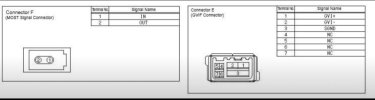Hi all, been chasing a blank screen issue on my 2007 L322,
initially i had no power at all and no blinking power button light, I solved that with a new IHU, now i get the flashing light but nothing else,
I have tried 3 screens and get the same issue, if i use a MOST loop bypass plug on the optical input i get a signal light at the cd player, if i plug the lead in to the touch screen i don't get anything at the cd player
I am waiting on some needle probes for my my tester and i will see what i have at connector A (20 pin plug) see attached picture, i am also now going to check that the MOST signal is correctly orientated on connector F (in the other picture) as i have read that these get messed with by previous owners chasing faults,
has anyone seen this issue before or am i barking up the wrong tree entirely?
A lot of people have said its the bluetooth module but i'm not getting a signal that far in the system at the moment as i have disconnected the male/female connector in the rear compartment and unless i loop the screen i get no signal back there anyway, so the problem must lie with the screen surely?
i'm guessing the touch screen requires power to allow the optical signal to pass through it and onto the next module in the MOST system,
It'd driving me insane and until i get it sorted i'm reluctant to put it back together,
Please help #desperate
initially i had no power at all and no blinking power button light, I solved that with a new IHU, now i get the flashing light but nothing else,
I have tried 3 screens and get the same issue, if i use a MOST loop bypass plug on the optical input i get a signal light at the cd player, if i plug the lead in to the touch screen i don't get anything at the cd player
I am waiting on some needle probes for my my tester and i will see what i have at connector A (20 pin plug) see attached picture, i am also now going to check that the MOST signal is correctly orientated on connector F (in the other picture) as i have read that these get messed with by previous owners chasing faults,
has anyone seen this issue before or am i barking up the wrong tree entirely?
A lot of people have said its the bluetooth module but i'm not getting a signal that far in the system at the moment as i have disconnected the male/female connector in the rear compartment and unless i loop the screen i get no signal back there anyway, so the problem must lie with the screen surely?
i'm guessing the touch screen requires power to allow the optical signal to pass through it and onto the next module in the MOST system,
It'd driving me insane and until i get it sorted i'm reluctant to put it back together,
Please help #desperate