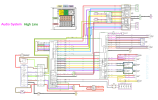Jayridium
Well-Known Member
- Posts
- 1,418
- Location
- Pedronapper (Peterhead)
Hi, I've recently acquired a 2004 TD5 Landmark with the Hi-Line system, and the cassette head unit needed a code, so I yoinked it out, and put in an aftermarket noisemaker. I've got two problems with that unit, one is that it's only making noise out the front left door, the other is the utterly rubbish radio reception.
I am guessing I won't be the first person to ditch the stock radio, so I'm pretty sure someone on here will already have solved these problems. Now, for clarity, I've never heard this vehicle with the stock stereo running, so I don't know if the antenna amplifiers worked with the stock head unit or not. I'm wondering if there's something I need to do to power up the antenna amps? AFIK, they are both powered up by the red/blue wire on pin 5 of the grey connector, should I splice that to an ignition live?
Also worth noting is I only have the larger of the two antenna plugs connected, is there a handy adapter / splitter for linking both to the head unit. I've ordered this splitter:

So it's two antenna into one, but I need to find a small antenna to regular adapter, do we know of one?
Hopefully there's enough there that you can tell me how to get the signal strength up, what adapters / wiring I need to buy, and any other splicing I need to do to make the radio work. Then I can look at getting the other speakers working as a separate task.
I am guessing I won't be the first person to ditch the stock radio, so I'm pretty sure someone on here will already have solved these problems. Now, for clarity, I've never heard this vehicle with the stock stereo running, so I don't know if the antenna amplifiers worked with the stock head unit or not. I'm wondering if there's something I need to do to power up the antenna amps? AFIK, they are both powered up by the red/blue wire on pin 5 of the grey connector, should I splice that to an ignition live?
Also worth noting is I only have the larger of the two antenna plugs connected, is there a handy adapter / splitter for linking both to the head unit. I've ordered this splitter:
So it's two antenna into one, but I need to find a small antenna to regular adapter, do we know of one?
Hopefully there's enough there that you can tell me how to get the signal strength up, what adapters / wiring I need to buy, and any other splicing I need to do to make the radio work. Then I can look at getting the other speakers working as a separate task.